12 Best Meal Planning Apps for 2025: A Detailed Guide
Juggling busy schedules, dietary needs, and the constant question of "what's for dinner?" can turn cooking into a chore. While meal planning is the obvious solution, traditional pen-and-paper methods are often cumbersome and time-consuming. The right application transforms this entire process, saving you time, reducing food waste, and helping you stick to your health goals, whether you're a busy professional, a fitness enthusiast, or managing a family's dietary restrictions.
But with a crowded market, how do you find the best meal planning apps for your specific needs? This guide cuts through the noise. We dive deep into the top 12 options available today, moving beyond generic feature lists to provide real-world insights, honest limitations, and practical use-case scenarios. To get the most out of any app, understanding nutritional data is key. Mastering how to read nutrition labels like a pro will empower you to make smarter choices when importing recipes or creating your own.
Our goal is to help you find the perfect digital kitchen assistant, from AI-powered automation in platforms like AI Meal Planner to meticulous manual recipe curation with Paprika. Each profile includes screenshots and direct links, so you can confidently choose the tool that will streamline your life and redefine your relationship with food.
1. AI Meal Planner
AI Meal Planner solidifies its position as one of the best meal planning apps by leveraging sophisticated AI to deliver a truly bespoke nutrition strategy. It moves beyond generic templates, creating dynamic weekly plans based on your specific metrics, such as age, weight, and activity level, alongside your ultimate health goals, whether that's muscle gain, weight loss, or simply maintaining a balanced diet. The platform’s core strength is its profound personalization, accommodating a wide spectrum of dietary needs including keto, paleo, vegetarian, and gluten-free, while also factoring in allergies, food aversions, and even intermittent fasting schedules.
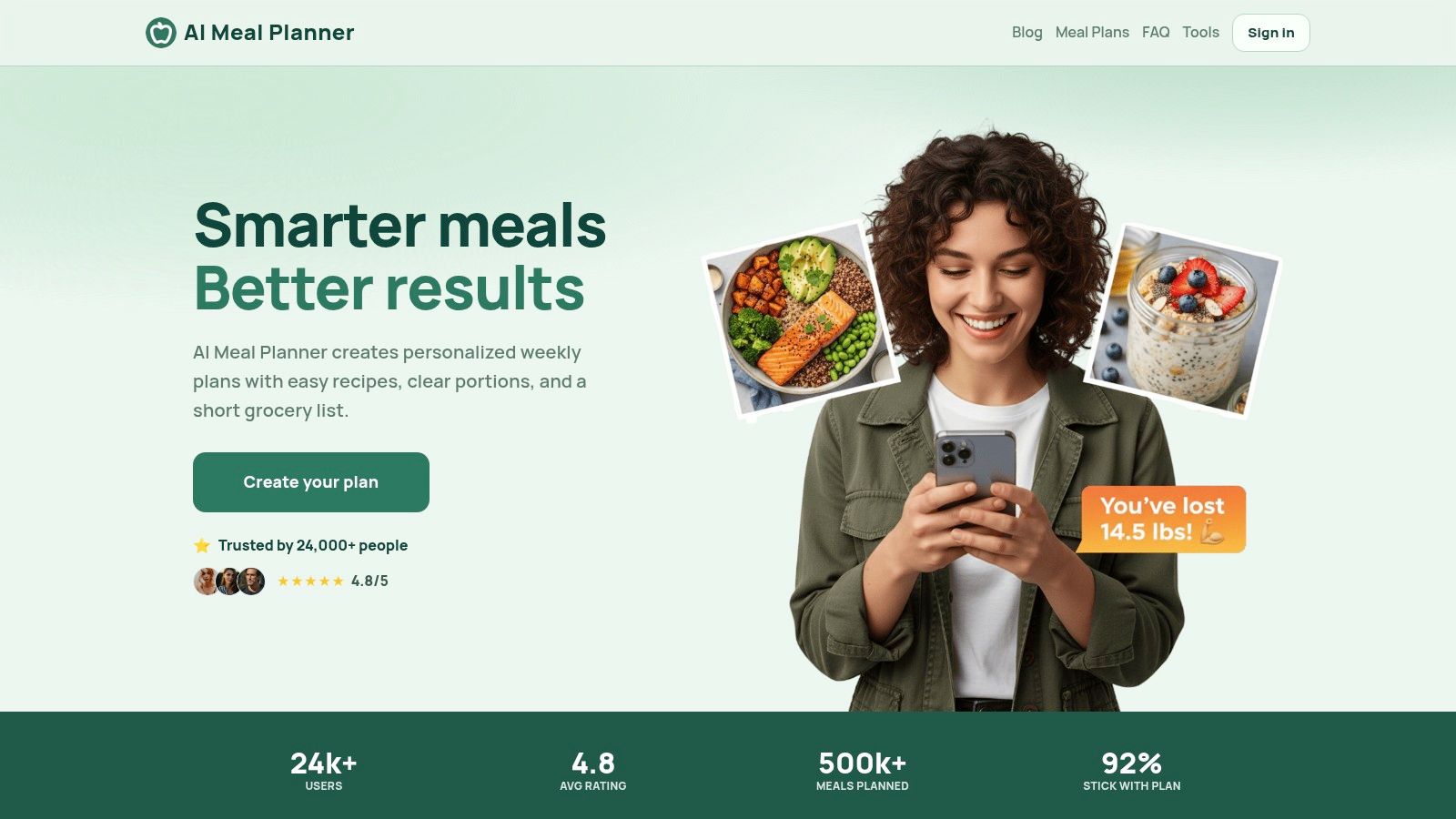
The system is designed for long-term adherence, a common challenge with meal planning. It automatically refreshes your menu weekly to prevent recipe fatigue and adapts based on your feedback, ensuring the plan evolves with you. This level of automation mirrors the functionality seen in broader productivity tools. To understand the broader context of AI in daily organization, exploring how general AI personal assistant apps are designed to manage a variety of tasks can be illuminating.
Key Strengths and Features
AI Meal Planner excels with its practical, user-centric features. Each recipe includes precise portion sizes and a full macronutrient breakdown, removing the tedious guesswork of calorie counting. The platform also generates a categorized grocery list designed to minimize shopping time and reduce food waste, a significant advantage for busy individuals and families. A standout feature is the “cook from your fridge” tool, which intelligently suggests meals based on ingredients you already have.
- Pros: Highly personalized plans, supports numerous diets, adapts to user feedback, provides clear nutritional data, and includes smart features like waste-reducing grocery lists. It's backed by certified nutritionists and boasts a high user adherence rate.
- Cons: Subscription pricing is not transparent upfront and requires signing up to view. The initial adjustment to an AI-driven plan might present a slight learning curve for some users.
This app is an exceptional choice for anyone seeking a structured yet flexible approach to nutrition without the manual effort. You can explore the plans and features on the AI Meal Planner website.
2. Mealime
Mealime stands out as one of the best meal planning apps for busy individuals, couples, and small families who prioritize speed and simplicity. Its core strength lies in generating highly personalized weekly meal plans comprised of healthy, straightforward recipes designed to be cooked in about 30 minutes. The app’s intuitive interface makes it incredibly easy to select your dietary preferences, allergies, and dislikes, then instantly receive a plan.
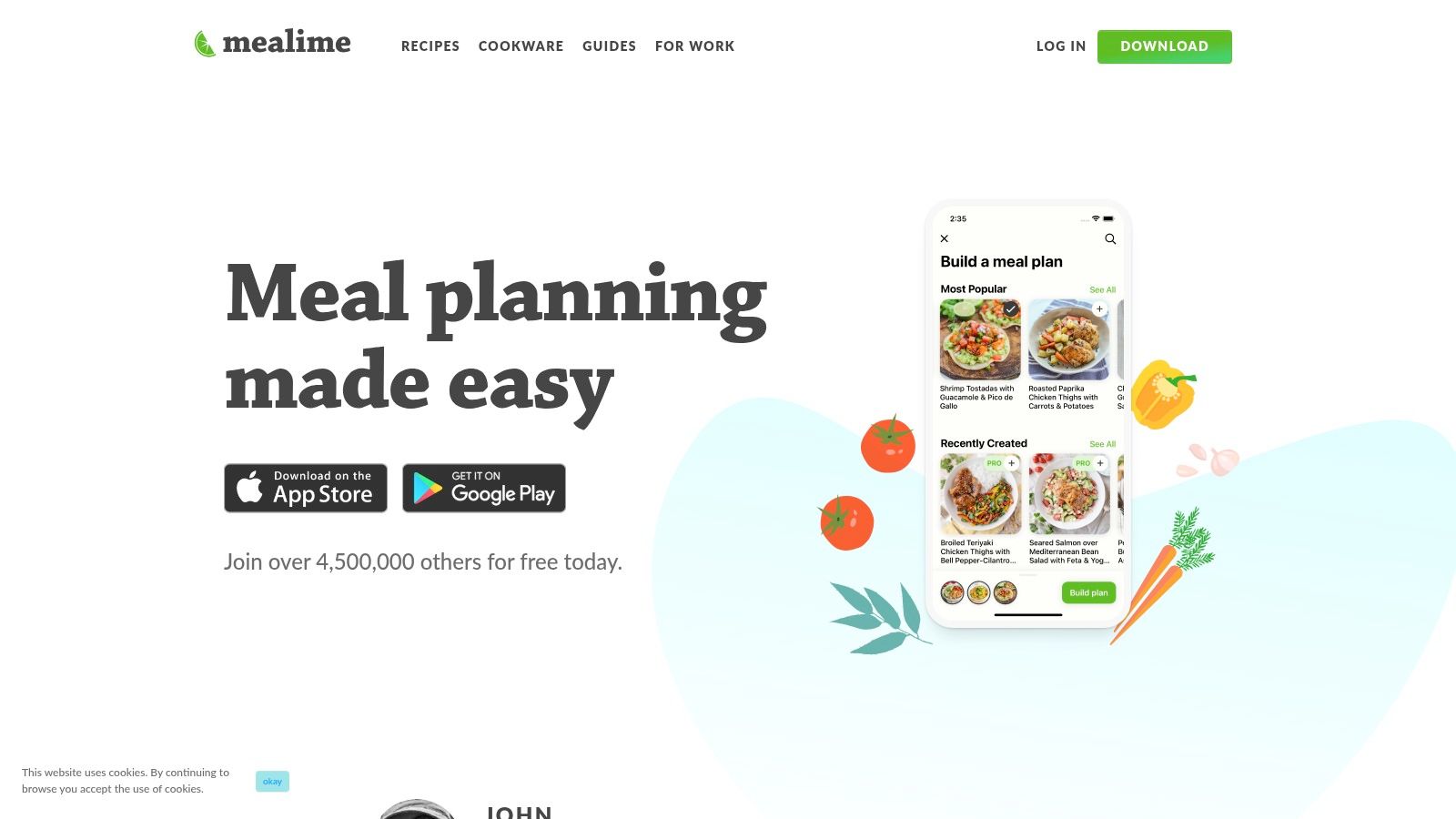
The real magic happens with its grocery list feature. Mealime automatically compiles your shopping list from the selected recipes, sorting items by aisle to streamline your trip to the store. This seamless integration from plan to pantry is a significant time-saver.
Key Features and User Experience
Mealime’s workflow is designed for maximum efficiency. While it lacks a traditional full-week calendar view in its free version, its focus on weeknight dinners is perfect for professionals who don't want to think about "what's for dinner?" after a long day. The Pro version unlocks exclusive recipes, nutritional information, and the ability to view past meal plans.
- Best For: Busy professionals and couples seeking quick, healthy dinner solutions.
- Pricing: Free basic version; Mealime Pro is available for $5.99/month or $49.99/year.
- Pros: Extremely fast planning, automated and organized grocery lists, simple recipes.
- Cons: Limited scope beyond weeknight dinners; less suitable for advanced home cooks.
Visit the website: https://www.mealime.com/
3. Paprika Recipe Manager 3
Paprika is a powerful, one-time-purchase app designed for home cooks who love collecting and organizing their own recipes. Unlike subscription-based services, Paprika acts as your personal digital cookbook, allowing you to clip recipes from any website with its built-in browser. It’s a robust tool for those who prefer to build their meal plans from a curated collection rather than relying on app-generated suggestions.
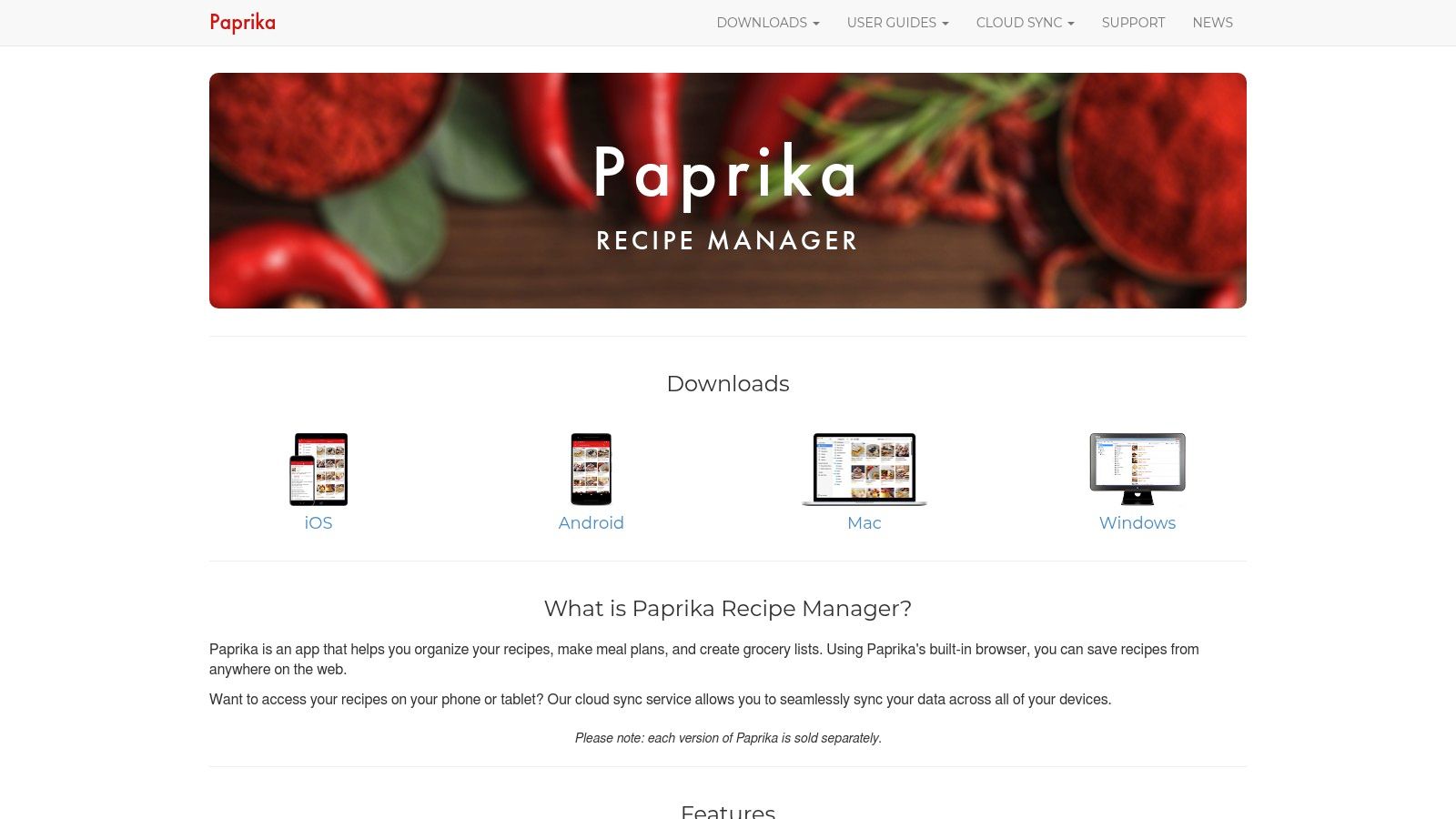
The app integrates your saved recipes seamlessly into a calendar-style meal planner. From there, it generates a comprehensive grocery list that can be sorted by aisle and even tracks pantry items to prevent duplicate purchases. This makes it one of the best meal planning apps for users who value control and organization over everything else.
Key Features and User Experience
Paprika’s interface is utilitarian and focuses on functionality, offering features like reusable menus, timers that automatically detect cook times in recipes, and cloud sync across all your devices. The initial setup requires you to populate your recipe library, but once complete, planning becomes incredibly efficient. It's built for power users who want a long-term solution without monthly fees.
- Best For: Avid home cooks and recipe collectors who want total control over their meal plan without a subscription.
- Pricing: One-time purchase, sold separately per platform (iOS: $4.99, macOS: $29.99, Windows: $29.99).
- Pros: No recurring subscription fees, powerful recipe clipper, mature and reliable app.
- Cons: Requires separate purchases for each platform, no built-in grocery delivery options.
Visit the website: https://www.paprikaapp.com/
4. Plan to Eat
Plan to Eat caters to the home cook who loves collecting recipes from various sources and wants a powerful tool to organize them. Instead of providing its own recipe database, this app acts as a central hub where you can save recipes from any website with a single click. Its strength lies in its highly flexible, calendar-based drag-and-drop interface, making it one of the best meal planning apps for those who prefer manual control over automated suggestions.
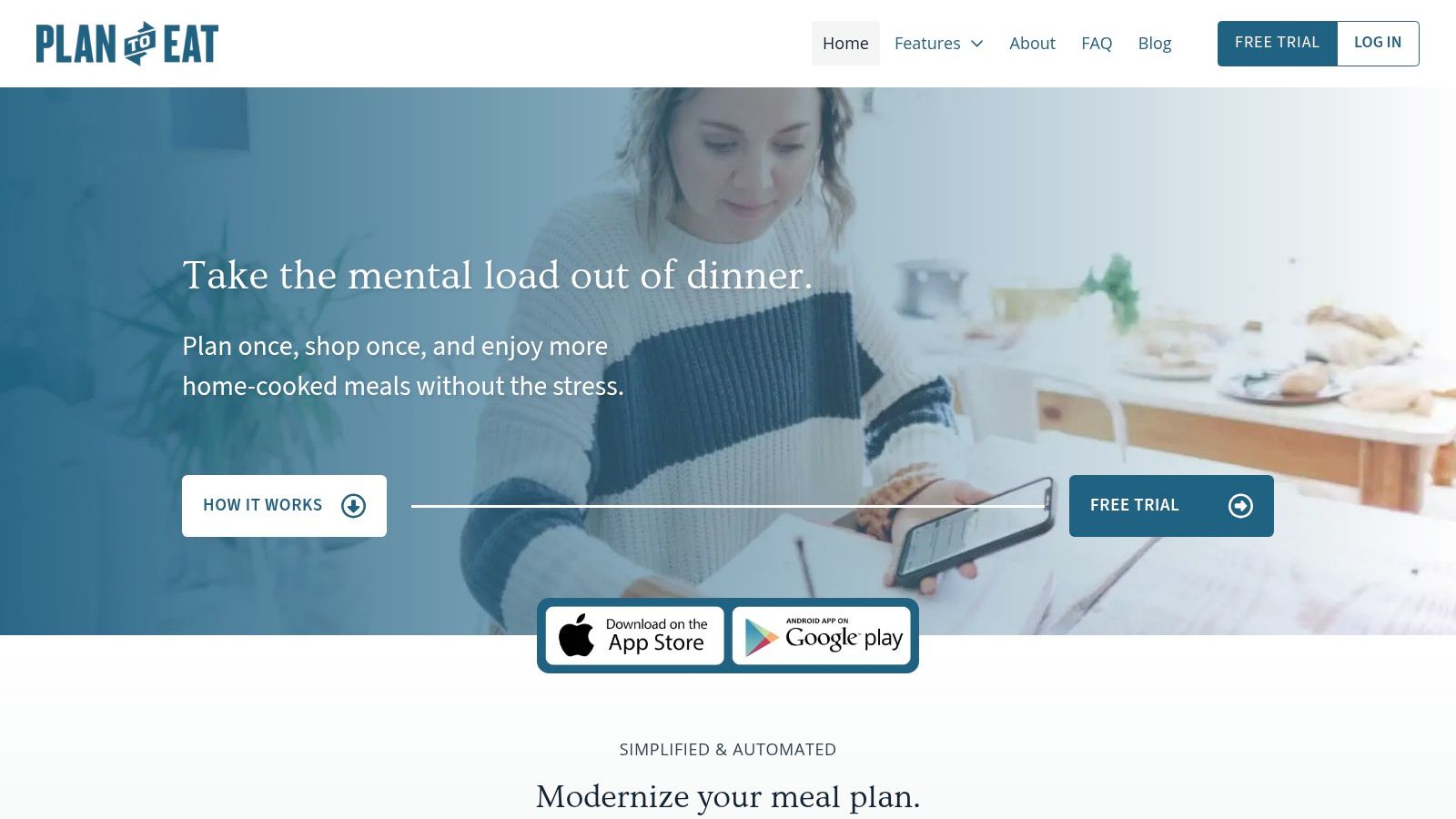
The platform automatically generates a detailed shopping list from the recipes you add to your calendar. This list is organized by store aisle and can be shared with family members, streamlining the entire grocery shopping process from your personalized plan.
Key Features and User Experience
Plan to Eat’s user experience is built around its robust recipe clipper and planning calendar. You can plan meals for a week or a month, drag recipes to different days, and even account for leftovers. This manual approach is perfect for meticulous planners who want to build their weekly menus from scratch using their curated collection of favorite dishes. The interface is clean and functional, syncing seamlessly across web and mobile devices.
- Best For: Organized home cooks and recipe collectors who want full control over their meal plan.
- Pricing: Free 14-day trial; subscription is $5.95/month or $49/year.
- Pros: Excellent recipe import tool, flexible drag-and-drop calendar, transparent pricing.
- Cons: No native grocery delivery integration; requires more hands-on planning than other apps.
Visit the website: https://www.plantoeat.com/
5. eMeals
eMeals is one of the best meal planning apps for those who want a truly hands-off experience, bridging the gap between planning and shopping. This subscription service delivers curated weekly meal plans directly to you, based on your chosen eating style. Its standout feature is the seamless integration with major US grocery retailers, allowing users to send an entire shopping list directly to services like Walmart, Kroger, or Instacart for easy pickup or delivery.
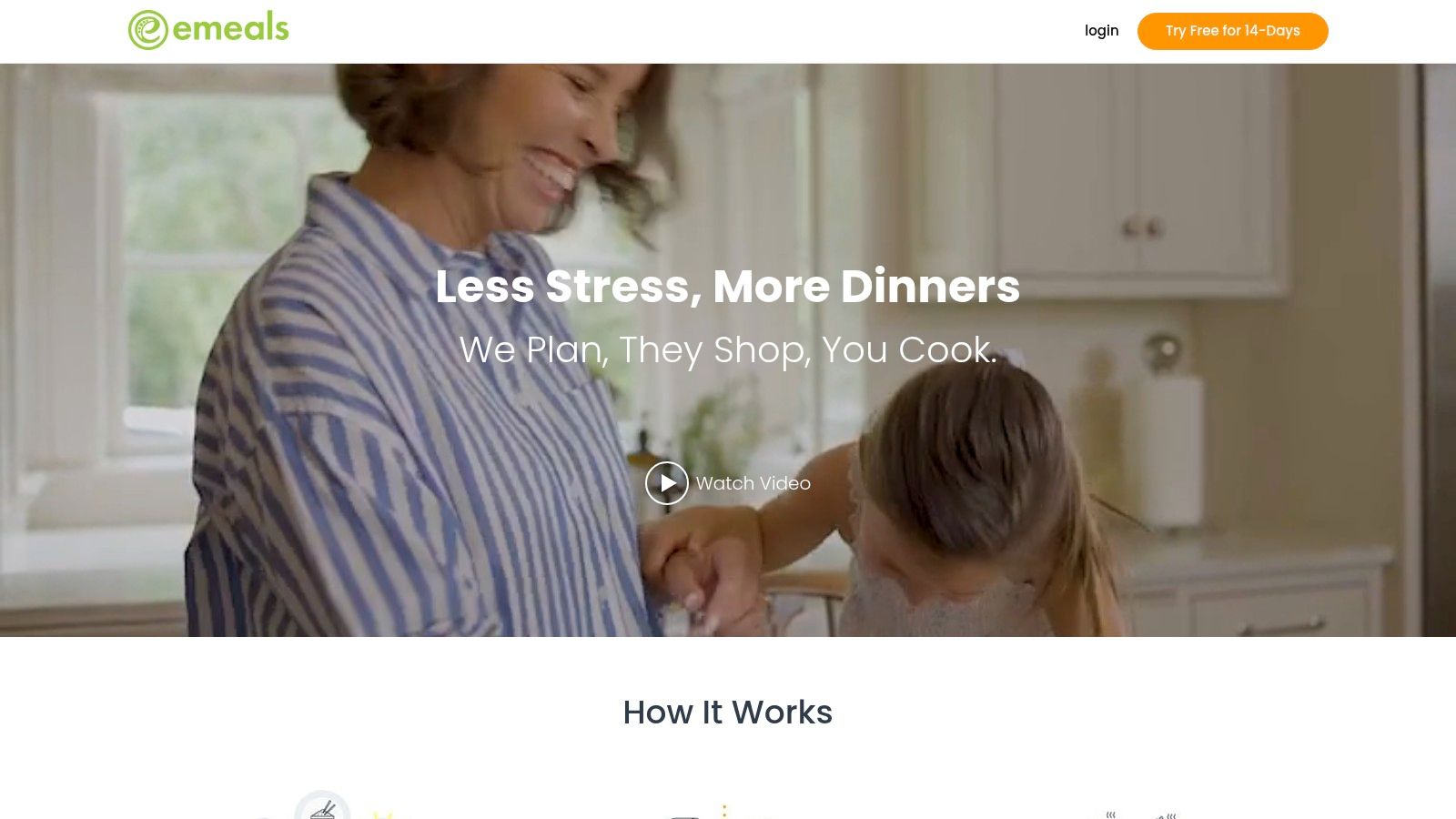
The service offers over 15 specialized meal plans, including options like Keto, Low-Calorie, Diabetic, and Family-friendly, all curated by dietitians. Each week, you receive seven new recipes, but you have the flexibility to swap them out if they don't suit your taste, ensuring you're never stuck with a meal you don't want.
Key Features and User Experience
eMeals is designed for ultimate convenience. The workflow moves effortlessly from selecting your weekly menu to populating your digital grocery cart in seconds. This significantly reduces the time spent on both planning and shopping. While it excels at automation, it provides less detailed nutritional information on some plans compared to more health-focused apps.
- Best For: US-based families and individuals who prioritize convenience and grocery integration.
- Pricing: Subscriptions start at $59.99 for 12 months or $35.94 for 3 months (a free 14-day trial is available).
- Pros: Unmatched grocery delivery/pickup integration, wide variety of curated meal plans, saves significant time.
- Cons: Primarily beneficial for US users; less detailed nutritional data on some plans.
Visit the website: https://www.emeals.com/
6. Samsung Food (formerly Whisk) + Food+ subscription
Samsung Food elevates the meal planning experience by leveraging powerful AI and deep integration with smart home technology. Formerly known as Whisk, this platform excels at creating highly personalized meal plans based on your preferences and even uses Vision AI to recognize ingredients from photos. Its ability to connect directly with Samsung smart appliances to preheat ovens or send cooking instructions makes it a standout choice for tech-savvy households.
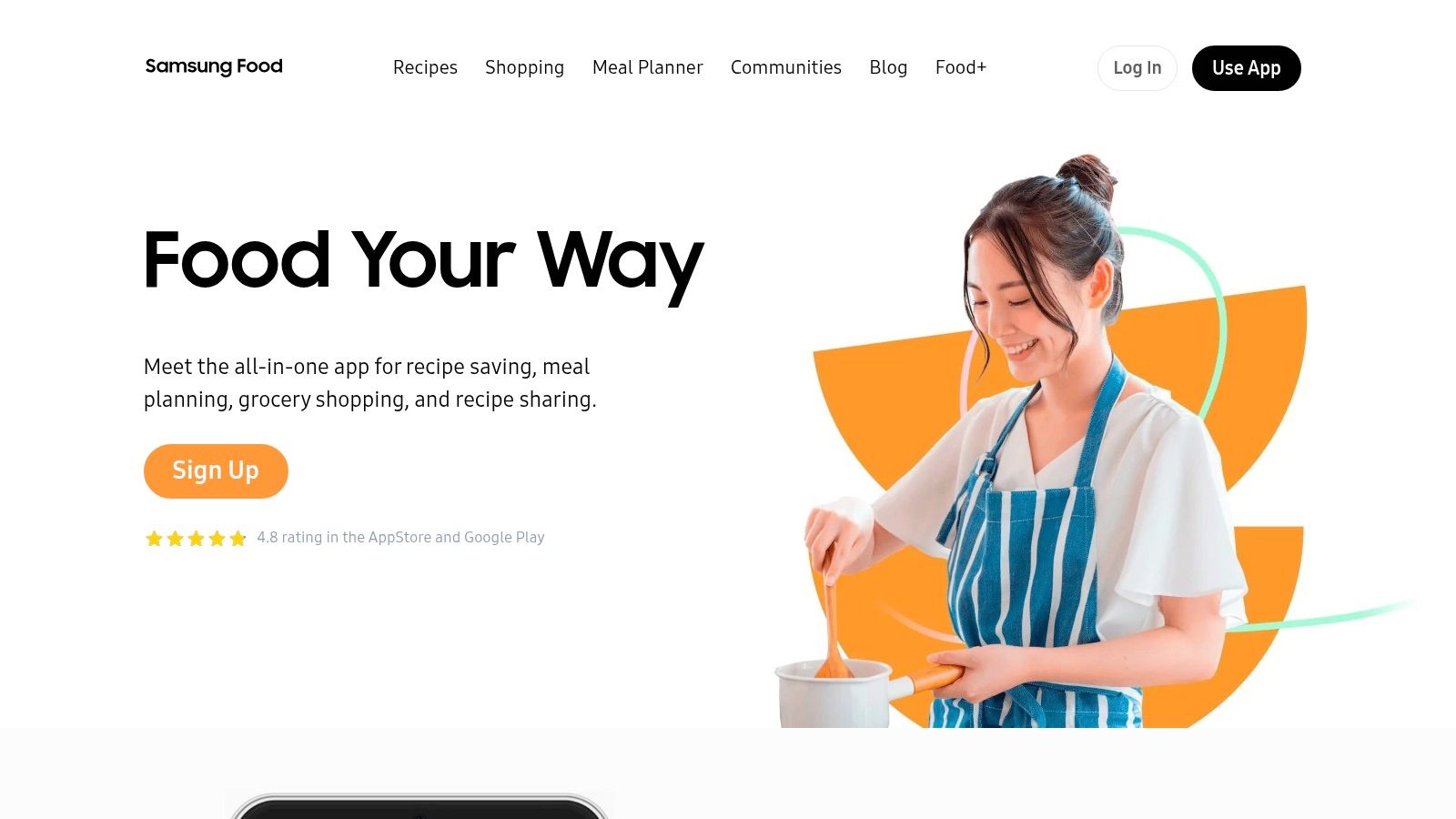
The platform functions as a comprehensive recipe hub, community space, and planner all in one. It automatically generates grocery lists from your chosen meals and offers a premium "Food+" subscription that unlocks advanced nutritional analysis and removes ads for an even cleaner experience.
Key Features and User Experience
Samsung Food provides a modern, sleek interface that makes navigating its extensive features feel intuitive. The AI-driven recommendations are a core part of the experience, constantly adapting to your tastes. While the free version is robust, the Food+ subscription is necessary for users who want in-depth nutrition tracking and a completely ad-free interface. The Smart Cook Mode is a game-changer if you're within the Samsung ecosystem.
- Best For: Users with Samsung smart appliances and those wanting an AI-powered planning experience.
- Pricing: Free ad-supported version; Food+ premium subscription is $4.99/month or $39.99/year.
- Pros: Strong automation and smart appliance integration, powerful AI features, robust free tier.
- Cons: The best experience requires being in the Samsung ecosystem; some advanced features need a subscription.
Visit the website: https://samsungfood.com/
7. Eat This Much
Eat This Much is a powerhouse among the best meal planning apps for anyone with specific calorie or macronutrient goals. It functions as an automatic meal generator, creating daily or weekly plans tailored to your exact targets for protein, carbs, and fats. This data-driven approach is ideal for athletes, bodybuilders, or anyone focused on weight management who needs precise nutritional control without manual calculation.
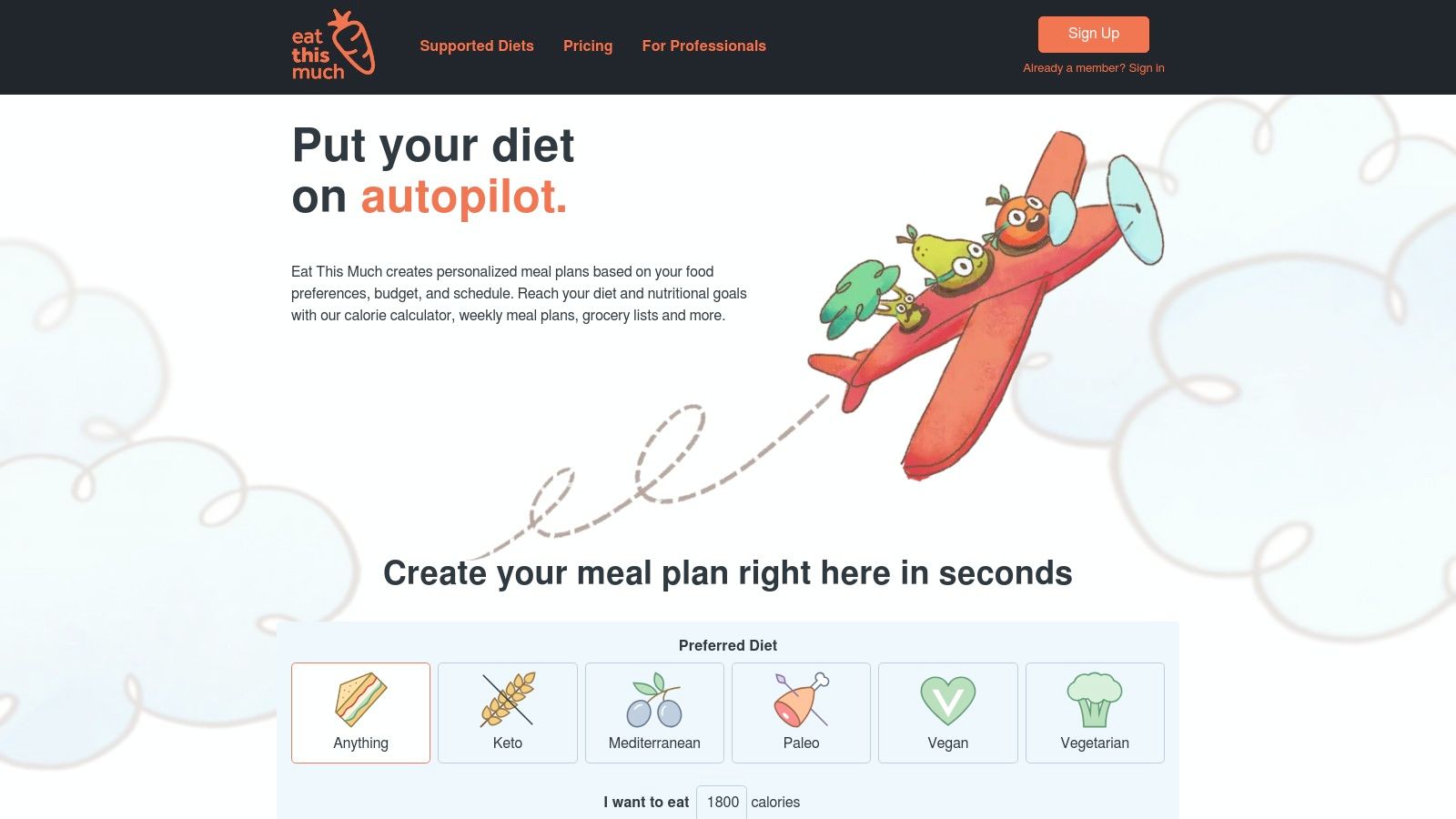
The platform generates a full day of eating instantly and automatically creates a corresponding grocery list. It also allows for customization, such as planning for leftovers and adjusting family sizes, making it a flexible tool for structured eating.
Key Features and User Experience
The workflow in Eat This Much is incredibly fast; you input your goals and immediately receive a complete plan. Its interface is heavily focused on numeric data, which is perfect for users who thrive on tracking numbers but may be less appealing for those seeking culinary inspiration. The Premium version unlocks weekly planning, leftover automation, and grocery delivery integration.
- Best For: Individuals tracking macros, athletes, and people with specific weight loss or muscle gain goals.
- Pricing: Free basic generator; Premium is $9/month or $60/year.
- Pros: Highly automated macro-based planning, extremely fast workflow, detailed nutritional information.
- Cons: Interface is more functional than inspirational; less of a recipe discovery tool.
Visit the website: https://www.eatthismuch.com/
8. SideChef
SideChef excels as a meal planning app for those who want to learn while they cook. It combines a robust recipe database with an intuitive meal planner, making it a great choice for both novice and experienced home cooks. The platform's standout feature is its step-by-step guided cooking instructions, complete with timers, photos, and even voice commands, which demystifies complex recipes.
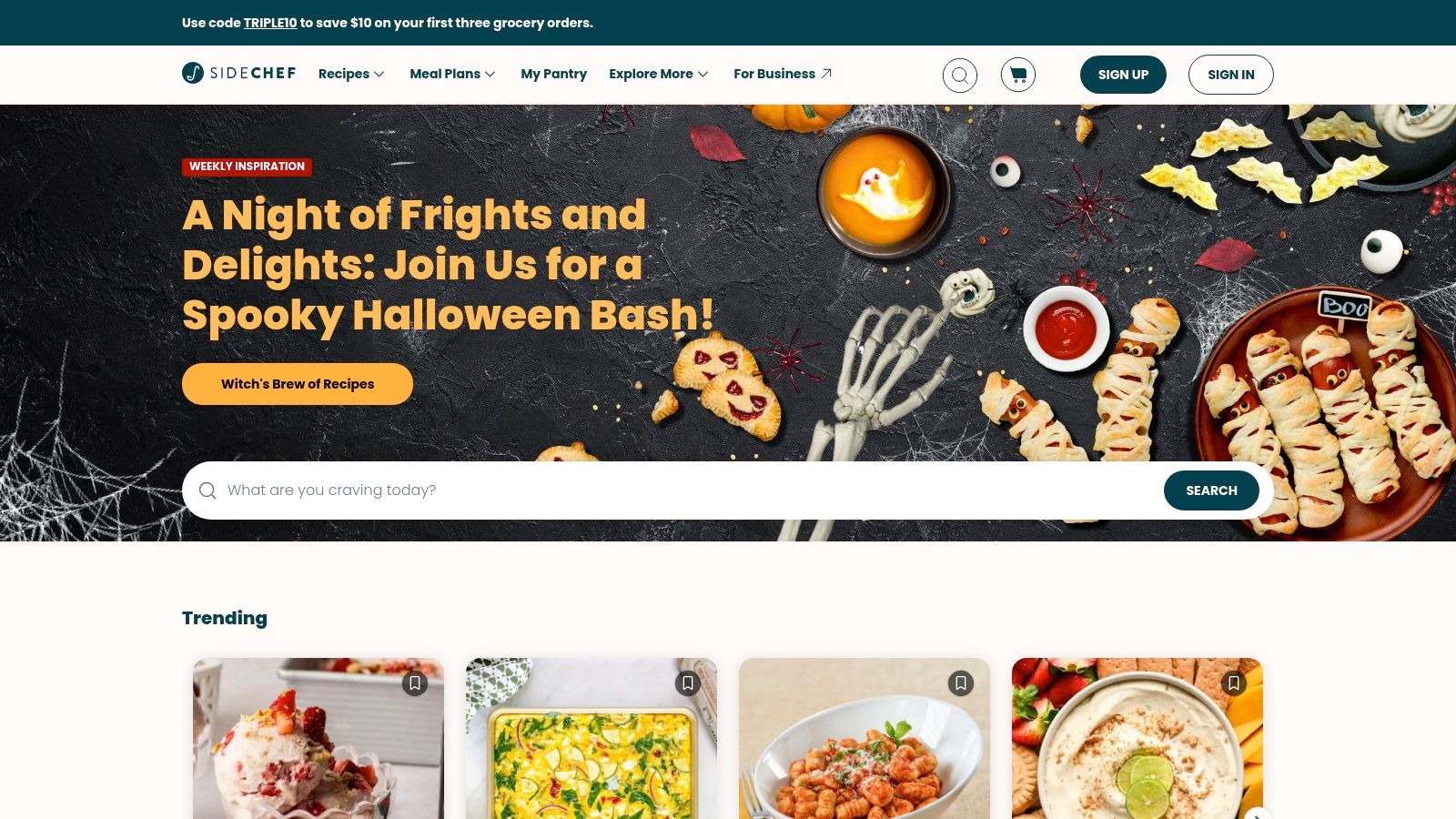
This focus on culinary education sets it apart from other meal planning apps. Beyond just planning, SideChef integrates grocery delivery through partners like Walmart and Amazon Fresh, transforming your chosen meal plan into a shoppable list that can be delivered directly to your door.
Key Features and User Experience
SideChef’s user experience is highly visual and interactive. Users can create their own meal plans from thousands of recipes or opt for the premium subscription to receive curated weekly plans. The integration with smart kitchen appliances further enhances its appeal for tech-savvy users, making the cooking process even more seamless.
- Best For: Aspiring home cooks and anyone who enjoys guided, interactive recipe instructions.
- Pricing: Free version with access to recipes and basic planner; SideChef Premium is $4.99/month or $49.99/year.
- Pros: Excellent step-by-step guided recipes, free meal planner option, optional grocery integration.
- Cons: Grocery partner availability varies by location; many curated plans and classes require a premium subscription.
Visit the website: https://www.sidechef.com/
9. BigOven
BigOven is a long-standing and robust contender among the best meal planning apps, appealing to users who value a massive, community-driven recipe database. Its strength lies in its sheer volume, offering over one million recipes that can be easily saved, organized, and added to a calendar-style meal planner. Features like the RecipeScan tool, which digitizes handwritten recipes, and a web clipper make it a powerful hub for all your culinary inspiration.
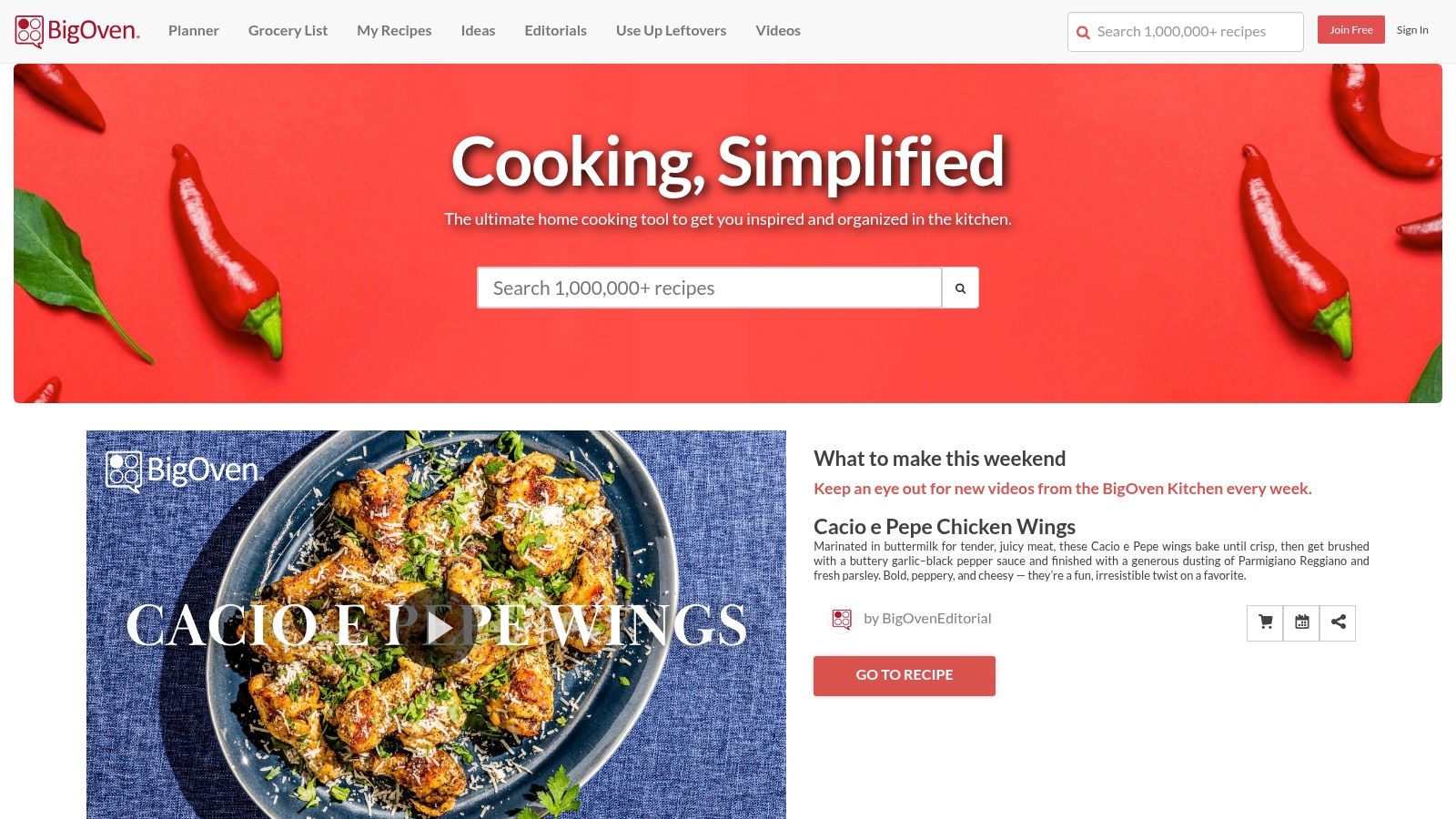
The platform seamlessly integrates your chosen meals into a shopping list, helping you prepare for the week ahead. While its interface may feel more traditional compared to newer, sleeker apps, its functionality is comprehensive and reliable for detailed weekly planning.
Key Features and User Experience
BigOven’s calendar view allows users to drag and drop recipes for breakfast, lunch, and dinner, providing a clear overview of the week. The Pro membership enhances this experience by unlocking nutrition information, advanced search filters, and removing ads. This makes it a great tool for those who want to track macros or stick to specific dietary goals using a vast library of user-submitted and professional recipes.
- Best For: Home cooks who want a massive recipe library and a traditional calendar planner.
- Pricing: Free basic version; BigOven Pro is available for $2.99/month or $24.99/year with a 30-day free trial.
- Pros: Enormous and diverse recipe database, affordable Pro subscription, useful recipe import tools.
- Cons: The user interface is less modern than competitors; grocery delivery is not a primary feature.
Visit the website: https://www.bigoven.com/
10. AnyList
AnyList begins its life as a top-tier grocery list application but transforms into a competent meal planner with its ‘Complete’ upgrade. It excels for families and individuals who prioritize powerful, collaborative list-making and want a straightforward, integrated meal calendar. The app allows you to import recipes from thousands of websites and add all the ingredients to your shopping list with a single tap.

Its strength is in shared household management. Family members can add items to the grocery list in real-time and see the meal plan, making it one of the best meal planning apps for coordinated households. The drag-and-drop calendar is intuitive and syncs with external calendars like iCal and Google Calendar.
Key Features and User Experience
AnyList's interface is clean and functional, focusing on utility over flash. The meal planning calendar is a simple, effective tool for assigning recipes to specific days. While it doesn't generate plans for you or track macros, its seamless integration between recipe saving, meal planning, and grocery shopping is exceptionally well-executed and reliable across all devices.
- Best For: Families and couples who need a master grocery list combined with a simple meal calendar.
- Pricing: Free basic version; AnyList Complete is $9.99/year for an individual or $14.99/year for a family.
- Pros: Excellent grocery list management, very low annual price, easy recipe import and sharing features.
- Cons: No AI meal generation or nutritional tracking, fewer curated meal plans than dedicated apps.
Visit the website: https://www.anylist.com/
11. Prepear
Prepear positions itself as a social and collaborative meal planning app, ideal for users who enjoy discovering and using recipes from their favorite food bloggers. Its core concept revolves around organizing your personal recipes and subscribing to meal plans from content creators, creating a dynamic and community-driven planning experience. The platform excels at making recipes interactive and easy to follow while cooking.
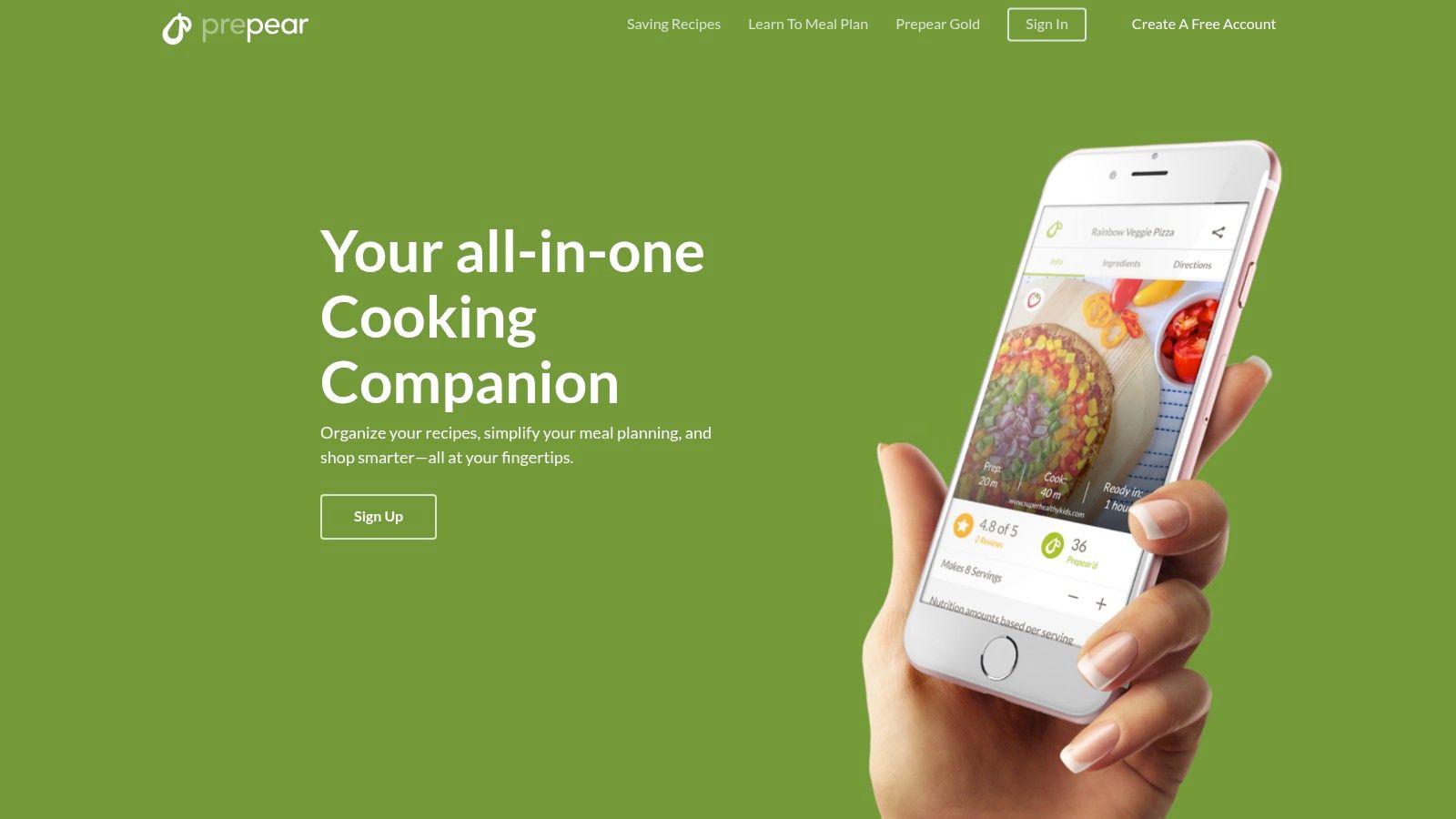
The app allows you to build, save, and reuse your own weekly meal plans or simply adopt a pre-made plan from a food blogger you trust. Its smart grocery list automatically populates from your plan and offers integrated grocery delivery and pickup options where available, bridging the gap between planning and shopping.
Key Features and User Experience
Prepear’s interface is designed for connection and customization. Users can easily import recipes from any website, organize them into collections, and drag-and-drop them into a weekly calendar. The Prepear Gold subscription unlocks premium recipes and meal plans from a curated network of creators, offering endless inspiration.
- Best For: Foodies who follow bloggers and want to use their content for structured meal plans.
- Pricing: Free basic version; Prepear Gold is available for $9.99/month or $99.99/year.
- Pros: Strong integration with creator content, highly customizable and reusable meal plans.
- Cons: Content depth is dependent on the creators you follow; subscription price is higher than some alternatives.
Visit the website: https://www.prepear.com/
12. Forks Over Knives — Forks Meal Planner
The Forks Meal Planner is a specialized tool designed exclusively for those committed to a whole-food, plant-based (WFPB) lifestyle. An extension of the influential Forks Over Knives movement, this app removes the guesswork from vegan eating by delivering weekly meal plans curated by chefs and nutritionists. It focuses on nutrient-dense, unprocessed foods, making it a powerful resource for anyone following this specific dietary path for health or ethical reasons.
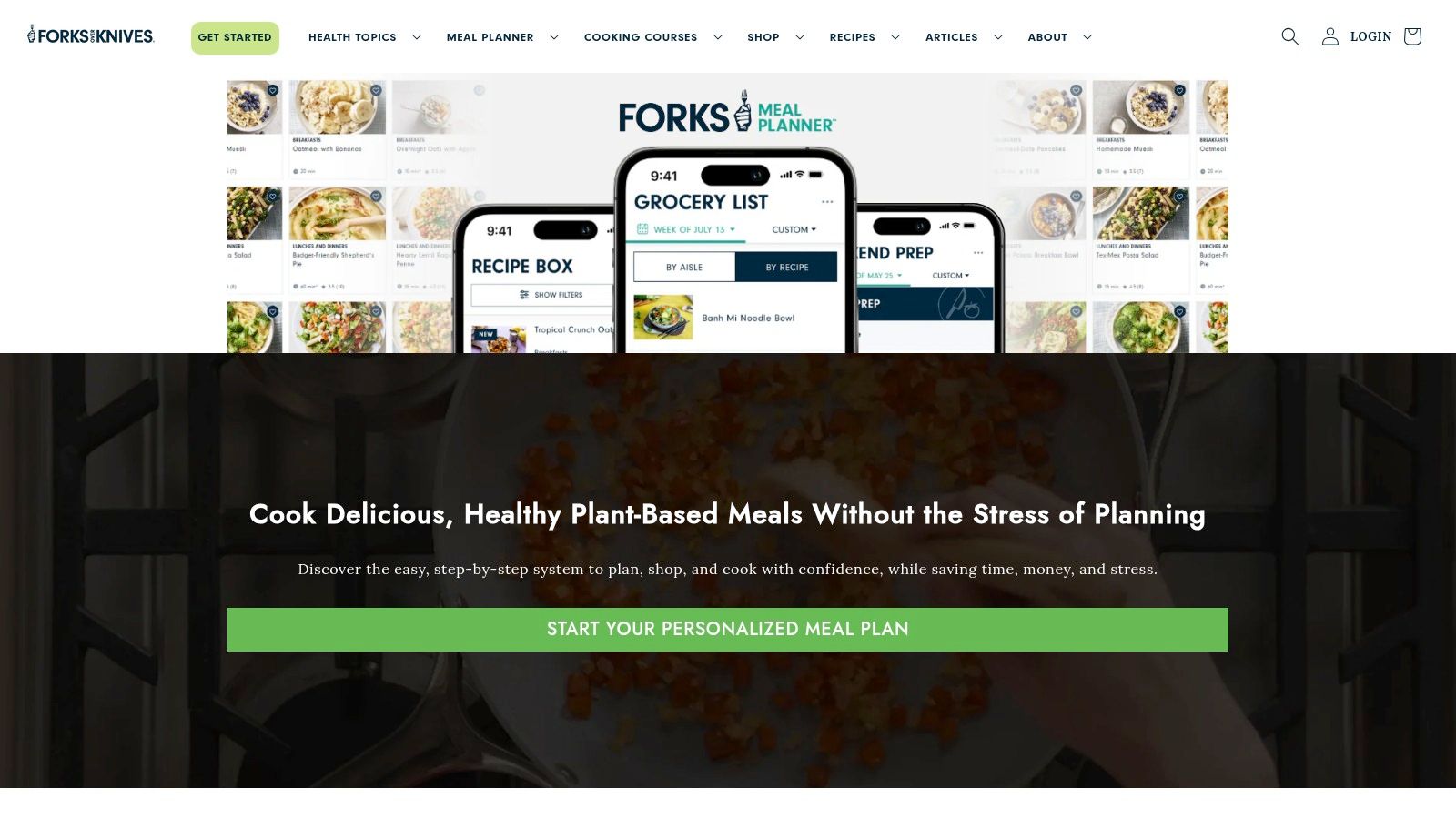
Its standout feature is the emphasis on practical meal prep. Each weekly plan includes a detailed batch-prep guide, showing users how to prepare ingredients in advance to make weekday cooking faster. This approach makes sticking to a WFPB diet more manageable for busy individuals and families.
Key Features and User Experience
The planner provides access to a vast library of over 3,000 WFPB recipes that can be filtered by dietary needs and allergies. The user experience is straightforward, focusing on the core tasks of planning, shopping, and prepping. Subscribers also gain access to a supportive community and live coaching sessions, adding a layer of guidance that many other apps lack. While its niche focus is a major strength, it also defines its primary limitation.
- Best For: Individuals and families committed to a whole-food, plant-based or vegan lifestyle.
- Pricing: A subscription is required, costing $19.99/month or $119.99/year. A 14-day money-back guarantee is offered for web signups.
- Pros: Purpose-built for WFPB eating, excellent batch-prep guidance, large recipe database.
- Cons: Niche focus isn't suitable for omnivores; best features require a paid subscription.
Visit the website: https://shop.forksoverknives.com/pages/mealplanner-v1
Top 12 Meal Planning Apps Feature Comparison
| Product | Core Features / Highlights | User Experience / Quality ★ | Value & Pricing 💰 | Target Audience 👥 | Unique Selling Points ✨ |
|---|---|---|---|---|---|
| AI Meal Planner 🏆 | Personalized plans, diverse diets, macronutrients | 4.8★ / 92% adherence, expert-backed | Subscription (details upon signup) | Health-conscious individuals, families | Adaptive AI, certified nutritionists, automatic updates, fridge-based cooking tool |
| Mealime | 30-min recipes, personalized plans, grocery lists | High simplicity, light app | Low monthly Pro price | Busy individuals, couples | Apple Health integration, fast planning |
| Paprika Recipe Manager 3 | Recipe clipper, calendar planner, pantry tracking | Mature, reliable | One-time purchase | Power users, recipe organizers | No subscription fees, multi-device sync |
| Plan to Eat | Drag-and-drop calendar, recipe import, shopping list | Clear interface, manual planning | Clear pricing + 14-day trial | Recipe collectors, DIY planners | Shareable plans, printable lists |
| eMeals | Dietitian menus, grocery cart export | Good US-centric integrations | Subscription | US grocery shoppers | Direct cart export to major retailers |
| Samsung Food + Food+ | AI plans, appliance control, ingredient recognition | Robust free tier + premium ads removed | Subscription (optional premium) | Samsung ecosystem users | Smart Cook Mode, Vision AI ingredient scanning |
| Eat This Much | Macro-based automated plans, adjustable portions | Fast workflow, data-focused | Freemium + subscription options | Athletes, macro trackers | Precise macro customization |
| SideChef | Personalized plans, shoppable lists, cooking classes | Good free tier, affordable premium | Free + premium subscription | Learners, interactive cooks | Voice-guided recipes, smart appliance support |
| BigOven | Huge recipe database, calendar planner | Extensive library, affordable Pro | Freemium + Pro subscription | Recipe hunters, traditional users | RecipeScan, 1M+ recipes |
| AnyList | Drag-and-drop calendar, grocery list management | Highly rated, low-cost premium | Low annual fee | Families, list managers | Household sharing, calendar sync |
| Prepear | Reusable meal plans, creator subscriptions | Creator-focused content depth varies | Gold subscription varies by region | Food blogger followers | Creator meal plans & smart grocery lists |
| Forks Over Knives | Plant-based plans, batch prep, coaching | Competitive pricing, community active | Subscription + money-back guarantee | Vegan / WFPB diet followers | Whole-food focus, live coaching |
Finding Your Perfect Meal Planning Partner
Navigating the crowded landscape of meal planning apps can feel as overwhelming as deciding what to eat on a busy Tuesday night. As we've explored, the "best meal planning apps" are not a one-size-fits-all solution. Instead, the ideal tool is the one that aligns perfectly with your unique lifestyle, dietary goals, and cooking habits. The key is to move beyond generic feature lists and identify the platform that genuinely solves your specific kitchen challenges.
Your journey to organized, stress-free meals begins with a clear understanding of your personal needs. Are you a busy professional needing lightning-fast, automated plans? Or are you a home cook who finds joy in meticulously curating a personal recipe collection from across the web? The answer will guide your choice.
How to Choose Your Ideal App
To distill the options and make a confident decision, consider these critical factors before committing to a subscription:
- Automation vs. Control: Do you want an app like AI Meal Planner or Eat This Much to handle the decision-making for you based on your macros and preferences? Or do you prefer the manual, highly customizable control offered by recipe managers like Paprika and Plan to Eat?
- Recipe Source: Are you looking for a constant stream of new, professionally curated recipes, as provided by services like Mealime and eMeals? Or is your primary goal to import and organize recipes you've already found from blogs, family, and cookbooks, a core strength of AnyList and BigOven?
- Primary Goal: Your motivation matters. If weight loss or muscle gain is your focus, an app with robust nutritional tracking is essential. For families with picky eaters, features for excluding ingredients and swapping meals, like those in Prepear, become paramount. For those committed to a specific dietary lifestyle, a dedicated app like the Forks Over Knives planner offers unparalleled focus.
Your Actionable Next Steps
The most effective way to find your perfect match is to get hands-on experience. Nearly every app on our list offers a free trial or a limited free version. We highly recommend you test-drive your top two or three contenders for at least a week.
Use this trial period to actively engage with the platform. Import a few favorite recipes, generate a weekly plan, build a shopping list, and see how it feels to use the app in your own kitchen. This practical implementation is the ultimate test, revealing how seamlessly the tool integrates into your daily routine and whether it truly reduces friction or adds complexity. The right app will feel like an intuitive and indispensable partner, empowering you to reclaim your time, reduce food waste, and achieve your health objectives with confidence.
Ready to experience the future of personalized nutrition? If you're tired of generic meal plans and want a solution that adapts to your body and goals in real time, discover how AI Meal Planner can build your perfect week of meals in seconds. Visit AI Meal Planner to start your journey with a truly intelligent meal planning partner.
AI-powered nutrition
Get Your Personalized Meal Plan
AI creates the perfect meals for your goals, lifestyle, and taste.
Start Your Journej
